Freshsales
If you are Freshsales CRM user, here are the steps to add it to your Clodura account.
Prerequisites
How to generate Freshsales API Credentials?
- To begin with, create an account with Freshsales CRM- https://www.freshworks.com/freshsales-crm/signup/
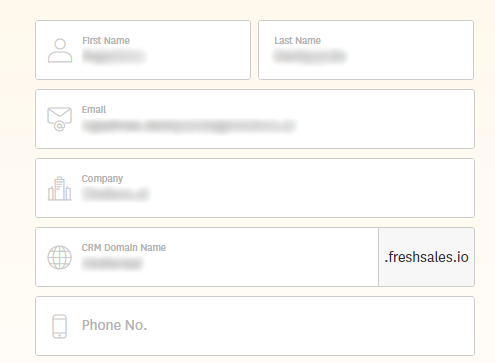
- Activate your Freshsales account, login to your email and click on Activate your account button
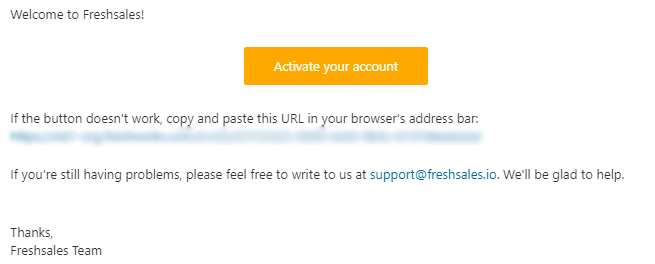
- As a user, you need create a password for your freshsales account

-
Complete the account registration by adding your contact number, username
-
Click on Activate your account
-
You will be navigated to the dashboard of your Freshsales account

-
Click on the Profile picture
-
Go to Settings
-
Click on API settings tab

Adding Freshsales API Key in Clodura.AI
-
Login to Clodura.AI platform
-
Go to Setting-> CRM Integration
-
Toggle button below Freshsales icon

-
Paste the API Key copied from Freshsales here
-
Add your CRM Domain name that you have used while signing up for Freshsales
(Note- User can find the CRM Domain Name in URL to - For example- https://cld.freshsales.io/personal-settings/api-settings)
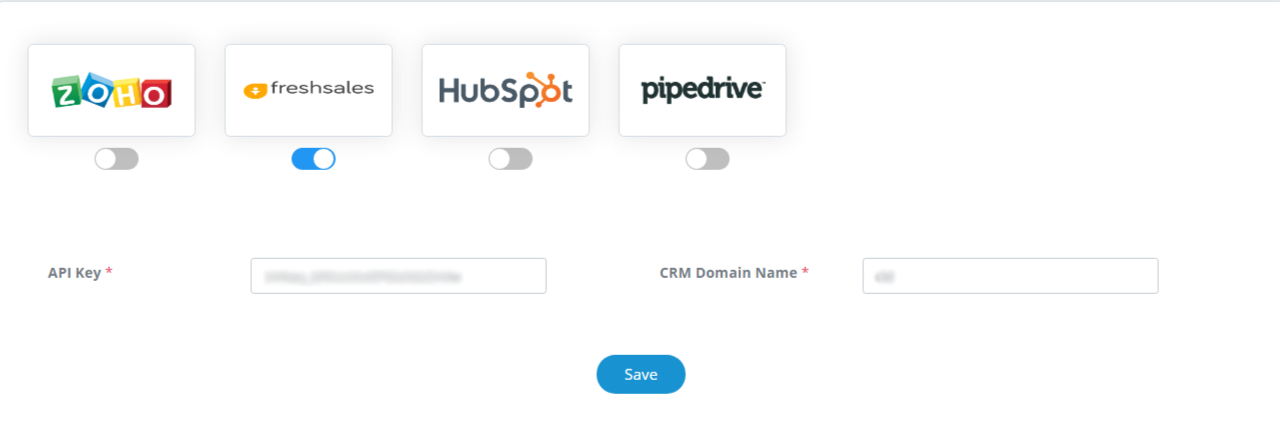
- Click on Save
-
You can see the pop-up, once Freshsales is connected to the Clodura suite
-
Click on Ok

-
Company Field Mapping and Contact Field Mapping section opens up
-
Company Name, Name and Email are mandatory fields (Note: No two fields should be same)
-
Click on Save

-
Once the field mapping is successfully done, the pop-up window appears to notify. Click on Ok.
-
Check for the button of Add/Update to Freshsales in your Clodura Account
-
Now, you can add companies from Companies section to your Freshsales CRM.
Latest Features
Add/Update to Freshsales:
-
Now, click on companies to search for your ideal buyer.
-
To add the selected companies in your CRM database, below are the steps:
-
Select the companies
-
Click on Add/Update to Freshsales
-
You can see the dropdown menu -
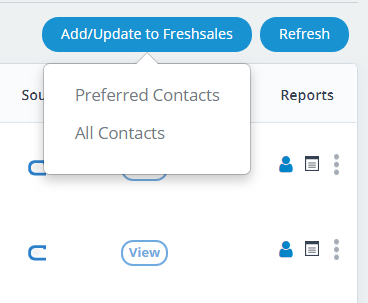
-
Preferred contacts
-
All Contacts
-
Preferred contacts are the key contacts of the companies that you have selected as per the seniority level
-
All Contacts means all the selected companies contacts will automatically get added to your CRM
Show Contacts:
- Select the companies and click on show contacts:
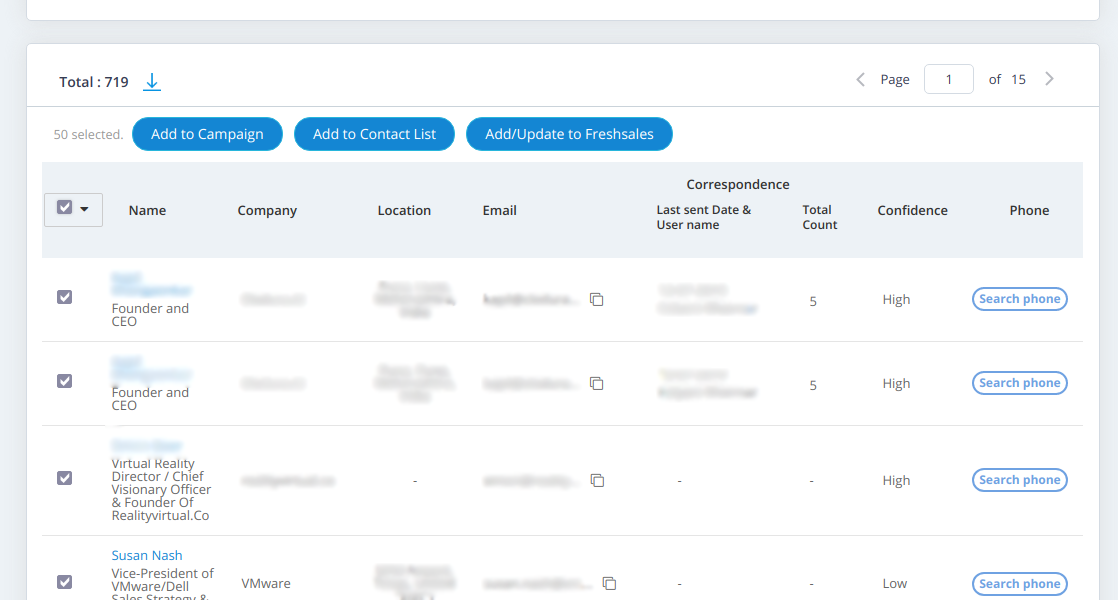
- Here, you select the companies and can also add them directly by clicking on Add/update to Freshsales
Add Company contacts
-
Click on the person icon and you will be navigated to the contacts page for the selected company.
-
From here, you can add the contact to the Freshsales CRM.